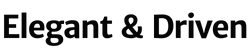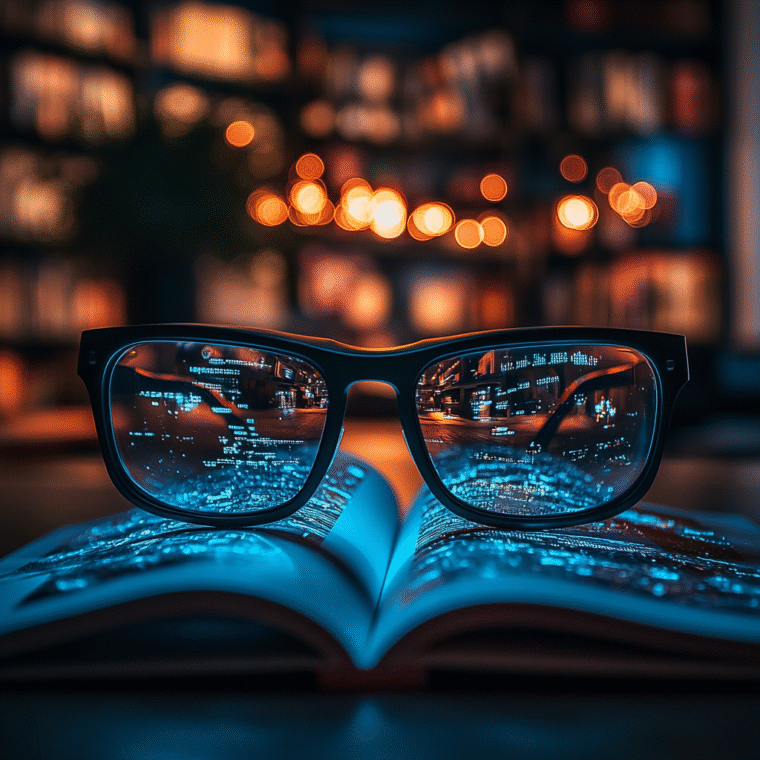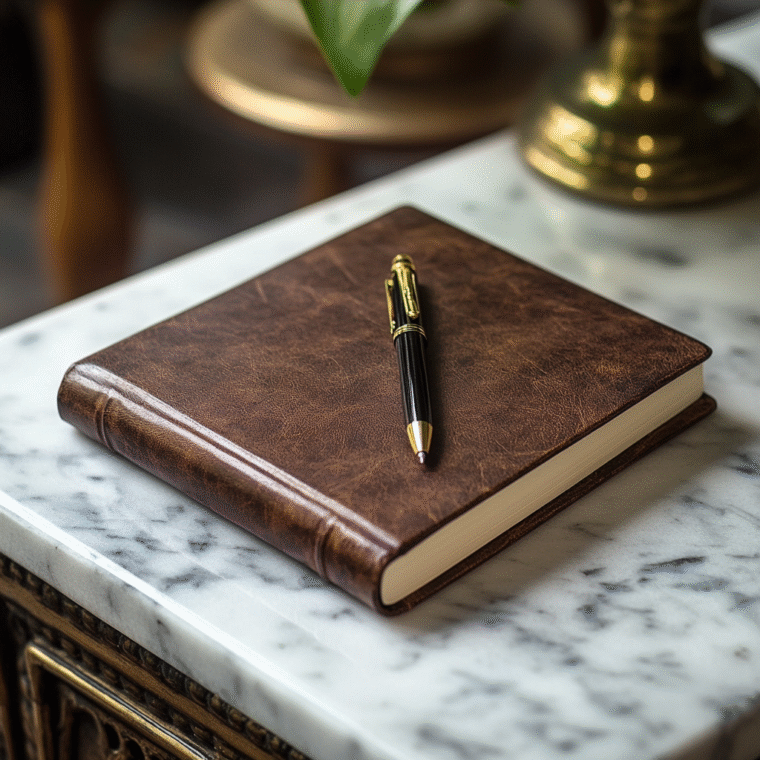The Productivity Game-Changer: No. 1 Tool I’d Recommend to Every Entrepreneur and Professional
When I started my self-investing journey in the stock market a few years ago, I studied many professional investors and analysts. One detail stood out: nearly every expert had an ultrawide screen dominating their desk. Their desktops were filled with open charts, research dashboards, and multiple data streams—all visible simultaneously. The more I saw, the more I realized these screens weren’t just for show—they were tools that helped make sense of complex information. Then, I noticed these on many successful entrepreneurs’ desks in their YouTube videos.
Inspired, I invested in my first ultrawide flat monitor and loved it. It was better than what I expected in terms of productivity. A few years later, I upgraded to a curved ultrawide, drawn by its immersive design and even more comfortable viewing experience. Each transition felt like unlocking a new level of productivity.
How an Ultrawide Screen Changed Everything
While I still actively invest in the stock market (as an investor, not a day trader), my ultrawide monitor has become essential for much more than analyzing stocks. When I launched my book publishing business, I found myself juggling multiple responsibilities:
- Managing manuscripts, scripts, and book direction
- Collaborating with ghostwriters and project teams
- Designing covers and layouts in Adobe Illustrator
- Running and updating my social media and websites
- Even handling tasks like tax filing, with spreadsheets and expense reports open side by side
The ultrawide screen transformed my workflow. I could keep writing, design, research, and communication tools open simultaneously—without the constant distraction of switching tabs or resizing windows. The results:
- More efficient multitasking—no more shuffling between endless windows
- Clearer vision—I see the big picture and the details at the same time
- Reduced friction—creative and business processes flow more naturally
It’s become my “command center” for every major project and decision.
Flat or Curved? My Experience
After extensively researching which fit my needs, I began with a flat LG ultrawide. The expansive workspace was a revelation, but after a couple of years, I moved to a curved LG ultrawide. The curve gently focuses your attention and offers a more immersive experience, which is especially helpful during long creative or analytical sessions.
No matter which you choose, make sure the size fits your desk. Ultrawide monitors come in several widths, so measuring your workspace is essential before you buy. They are simple to install.
Not Just for Traders or Gamers
There’s a common misconception that ultrawide monitors are just for day traders or gamers. But I’ve found them to be one of the most effective upgrades for anyone managing creative projects, digital products, or complex business workflows. Whether designing, writing, strategizing, or simply needing clarity while handling multiple documents, an ultrawide screen gives you the flexibility and focus you need.
I highly recommend an ultrawide monitor if you’re ready to improve clarity and efficiency in your daily work. This slight shift can significantly impact how you create, innovate, and manage your business.
I recommend two ultrawide monitors: One flat and one curved. I have used both of these, as I mentioned above and I know what you are thinking…If I had to pick one, I would pick curved..
- 21:9 UltraWide - The 21:9 UltraWide WQHD (3440 x 1440) monitor is great for work. The widescreen allows you to...
- Color Gamut - Immerse yourself in a world of brilliant color from HDR10 that helps enhance picture quality and...
- HANDPICKED BY AMAZON: They did the research, so you don’t have to
- DO MORE ON ONE SCREEN: See every detail on the wider display featuring a 21:9 aspect ratio; Ultra-WQHD...
This was the best upgrade I made to my workspace. It’s money well spent on managing a creative business, investing, or simply juggling multiple projects.