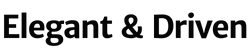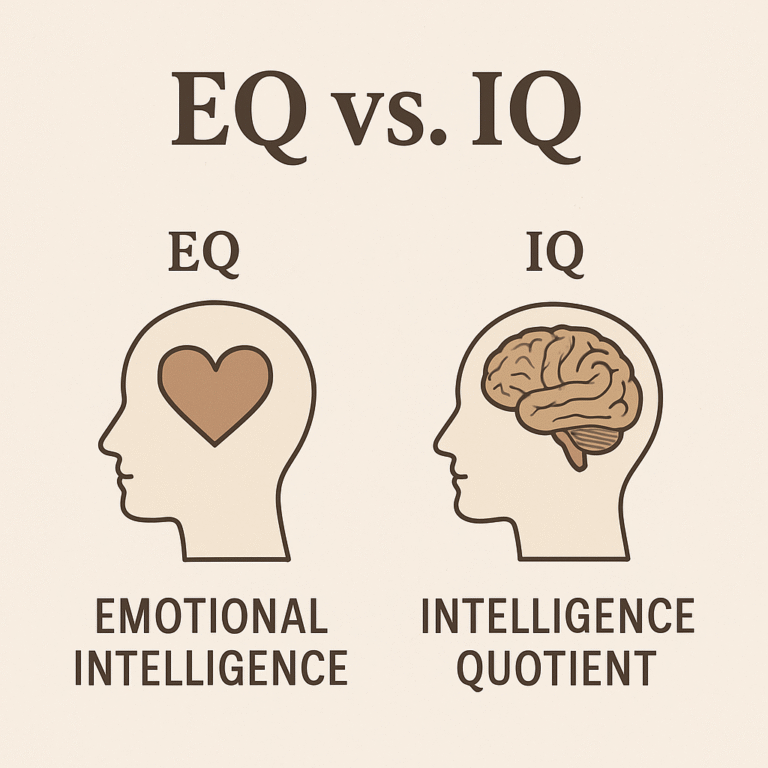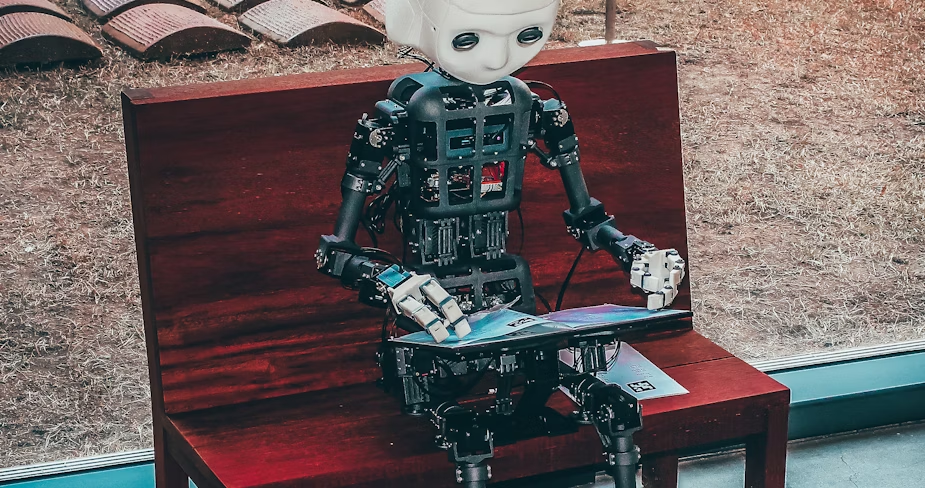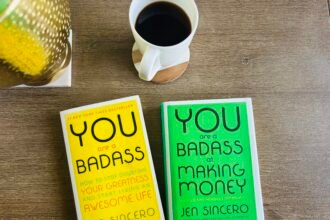12 Surprising Apps You Didn’t Know You Could Connect with ChatGPT
Unlock productivity, creativity, and clarity with smart integrations
If you’re still using ChatGPT like a fancier version of Google, you’re missing out on its real power.
ChatGPT isn’t just a chatbot. It’s an intelligent assistant that you can actually connect to the tools you already use every day — turning it into the control center of your digital life.
Once you start connecting ChatGPT to your calendar, notes, documents, design software, and even your favorite productivity apps, things begin to shift. You’re not just asking questions. You’re building systems. You’re not just getting answers. You’re taking action.
And that’s the real game-changer.
Below are 12 apps you probably didn’t know could be connected with ChatGPT — for creative workflows, decision support, organization, and daily momentum.
Related Read: Googling Is Out, Prompting Is In: The Essential Skill of the AI Era
🗓️ 1. Google Calendar
What it does: Summarize your day, auto-schedule tasks, remind you of priorities.
Why it matters: No more jumping between tabs to “check your day.” ChatGPT can read your calendar, highlight what matters, and even help you plan your day around energy levels or goals.
🧠 2. Notion
What it does: Summarize pages, brainstorm ideas inside your workspace, and organize notes and to-dos.
Why it matters: If you live in Notion, this makes a significant difference. ChatGPT can summarize long meeting notes, draft project plans, or help you rewrite content — without switching apps.
✉️ 3. Gmail
What it does: Draft, summarize, or reply to emails — especially long threads.
Why it matters: No more mental drain from your inbox. You can ask ChatGPT to summarize an email thread, write a polite reply, or even create templates you reuse.
🎨 4. Canva
What it does: Help you create content (post ideas, quotes, headlines) and auto-sync to design templates.
Why it matters: Use ChatGPT to write your captions or blog intros, then open them directly in Canva for design. Perfect for creators and small business owners.
Related Read: Would an AI Agent Hire You? Rethink Your Personal Brand
📁 5. Google Drive (Docs, Sheets, Slides)
What it does: Read, write, summarize, or collaborate on content across your files.
Why it matters: Ask ChatGPT to “summarize the last team meeting notes from Drive” or “turn this Google Doc into a blog post.” Suddenly, documents aren’t passive files — they’re live tools.
🖌️ 6. Figma
What it does: Collaborate on UI/UX design, get quick feedback, or generate ideas for product layout and content.
Why it matters: For designers, ChatGPT becomes a creative partner. Use it to brainstorm component names, streamline workflows, or help explain designs to stakeholders.
🔁 7. Zapier
What it does: Automate tasks between apps — and ChatGPT can now be part of those automations.
Why it matters: ChatGPT + Zapier means you can create workflows like: “When I say ‘Weekly Digest,’ pull updates from Trello, summarize them, and send me an email.” Automation meets intelligence.
💬 8. Slack
What it does: Draft messages, summarize long threads, or help you clarify complex topics before posting.
Why it matters: Work conversations move fast. ChatGPT can help you write clear, confident responses — or just summarize everything you missed over lunch.
📝 9. Microsoft Word (via Copilot)
What it does: Built-in writing support, structure documents, and summarize long reports.
Why it matters: Microsoft’s Copilot gives Word users ChatGPT’s brain — but directly inside your writing tool. That’s not just a feature. It’s a superpower.
📚 10. PDFs and Uploads
What it does: Read and summarize PDFs, spreadsheets, and image files.
Why it matters: Instead of reading 90 pages of research, upload the PDF and ask ChatGPT to summarize the key takeaways or generate questions from it.
📱 11. WhatsApp (via third-party bots)
What it does: Let ChatGPT act as a life assistant or business assistant via messaging.
Why it matters: Send a message like “summarize this voice note” or “draft a reply for this client message” — and get instant clarity on the go.
🧭 12. Reclaim.ai
What it does: Smart calendar prioritization + AI scheduling with ChatGPT integration.
Why it matters: Reclaim optimizes your calendar. ChatGPT can suggest how to group tasks or decide what can be postponed based on your values and priorities.
Why This Is a Big Deal
If you’re only using ChatGPT as a Q&A tool, you’re falling behind. These integrations let you:
- Automate repetitive work
- Summarize complexity
- Stay focused and organized
- Supercharge your creativity
- And ultimately, reclaim your time and energy
You don’t need to connect all of them. Just start with one. Think about what’s slowing you down — and try syncing ChatGPT with that app.
Related Read: 10 Ways to Use ChatGPT in Your Personal Life
Final Thoughts: Your Assistant, Your Way
The future of AI isn’t about replacing people. It’s about augmenting how we think, plan, and create. You don’t need to be “more techy.” You just need to be more intentional.
And the best part? Once you connect even a few of these tools, you’ll never want to go back.
🎓 Want to go deeper?
Learn how to use ChatGPT like a pro in this beginner-friendly Udemy course →