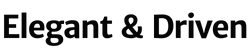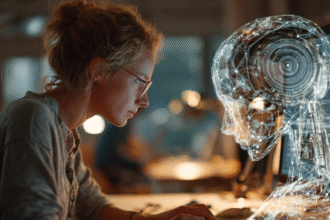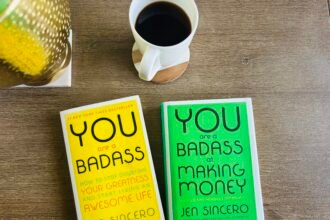Udemy vs. YouTube: What’s the Difference and How I Use Both to Learn Online
We live in a world where you can learn just about anything from anywhere — from your living room couch to the beach. And two of the most popular platforms for self-education are YouTube and Udemy.
I’ve used both extensively over the past decade and have built entire businesses, skills, and systems using what I learned online.
But here’s the key: YouTube and Udemy serve very different purposes. They’re not interchangeable — they’re complementary.
Let’s review how each one works, the pros and cons, and how I personally use them to grow.
YouTube: A Free Sea of Information
YouTube is where I go when I want to explore, get inspired, or quickly troubleshoot something. It’s an incredible resource — free, vast, and constantly updated, often featuring personal opinions and lifestyle content.
But with that comes a catch: it’s overwhelming. Anyone can upload a video. That means you’ll find:
- Short, punchy videos from creators who figured out a tip and are eager to share
- Long rants with little structure
- Gems from real industry experts — but you’ll have to dig for them
The most significant advantage of YouTube? It’s free.
The biggest drawback? You have to filter everything. The algorithm can be your best friend or a complete distraction.
How I Use YouTube:
- To research tools or platforms: e.g., comparing email marketing platforms or learning how Pinterest works
- To watch interviews or gain insight from different perspectives
- For daily inspiration or to hear “how others did it”
Udemy: A Structured, Skill-Building Platform
Udemy is where I go when I’m ready to learn something in depth. Whether I want to build a skill, set up a system, or simply master a new topic — Udemy offers complete step-by-step courses designed by people who’ve done the work.
Courses are paid, but the cost is usually small compared to the time it saves me. Most instructors include:
- Practical frameworks
- Downloadable resources
- Quizzes or exercises
- A clear path from beginner to proficient
What you’re really paying for is organization and expertise — a roadmap instead of a random trail of videos.
How I Use Udemy:
- To learn a specific skill from basics to expert level (e.g., how to launch a Shopify store or create digital products)
- To go deeper after exploring a topic on YouTube
- To study from someone who’s already done it, not just talked about it
What I really like about Udemy is that I can find courses that range from 1 hour to 36+ hours… I get to choose based on my needs.
YouTube vs. Udemy: Side-by-Side Comparison
| Feature | YouTube | Udemy |
|---|---|---|
| Cost | Free | Paid (affordable, often under $20/course) |
| Content Style | Random, diverse, unstructured | Structured, progressive, full curriculum |
| Credibility | Mixed — anyone can upload | Vetted instructors with reviews |
| Best For | Quick how-tos, inspiration, exploration | Deep learning, skill-building |
| Time Investment | You spend time curating and filtering | You save time with curated material |
| Learning Format | Video-focused, often unedited | Courses with lectures, worksheets, and more |
Recap: Use Both, But With Intention
If you’re casually exploring a topic, YouTube is an excellent resource. But if you’re serious about mastering a skill or saving time, Udemy is worth every dollar.
That’s exactly how I approach my learning:
- YouTube for curiosity and research
- Udemy for structure and results
Sometimes I start on YouTube, realize I want more, and then invest in a Udemy course to guide me from A to Z.
Ultimately, it’s not about choosing one over the other. It’s about understanding the purpose of each — and learning with intention.